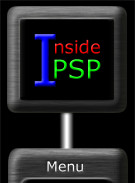|
|
|
|
|
|
|
|
|
|
|
|
|
|
|
|
|
|
|
|
|
|
|
|
|
|
|
|
| TOOL or BRUSH |
|
KEYBOARD SHORTCUT |
| Zoom (Magnifier) |
|
g |
| Deform |
|
d |
| Crop |
|
r |
| Mover |
|
v |
| Selection |
|
s |
| Freehand Selection |
|
a |
| Magic Wand Selection |
|
m |
| Eye Dropper |
|
y |
| Paintbrush |
|
b |
| Clone |
|
n |
| Color Replacer |
|
, (comma) |
| Retouch |
|
z |
| Eraser |
|
e |
| Picture Tube |
|
. (period) |
| Airbrush |
|
u |
| Flood Fill |
|
f |
| Text |
|
x |
| Drawing |
|
i |
| Preset Shape |
|
/ |
| Vector Object Selection |
|
q |
|
|
|
|
|
| PALETTE, WINDOW,
or BAR |
|
KEYBOARD
SHORTCUT |
| Tools Options palette |
|
o |
| Color palette |
|
c |
| Layer palette |
|
l |
| Tool palette |
|
p |
| Histogram Window |
|
h |
| Toolbar |
|
t |
| View all tools and windows |
|
Shift + Ctrl + T |
| Minimize PSP to Start bar and
start screen capture |
|
Shift + C |
|
|
|
|
|
| NODE COMMAND |
|
KEYBOARD SHORTCUT |
| Alternate between Edit and Drawing
Modes |
|
Ctrl + E |
| Edit Submenu |
|
|
| Undo |
|
Ctrl + Z |
| Redo |
|
Ctrl + Alt + Z |
| Copy |
|
Ctrl + C |
| Paste |
|
Ctrl + V |
| Delete |
|
Del |
| Select All |
|
Ctrl + A |
| Select None |
|
Ctrl + D |
| Join Select |
|
Ctrl + J |
| Break |
|
Ctrl + K |
| Close |
|
Shift + Ctrl + C |
| Reverse Contour |
|
Ctrl + R |
| Reverse Path |
|
Shift + Ctrl + R |
| Node Type Submenu |
|
|
| Asymmetric |
|
Shift + Ctrl + S |
| Symmetric |
|
Ctrl + S |
| Cusp |
|
Ctrl + X |
| Smooth/Tangent |
|
Ctrl + T |
| Convert to Line |
|
Ctrl + L |
| Line Before |
|
Ctrl + B |
| Line After |
|
Ctrl + F |
| Curve Before |
|
Ctrl + 1 |
| Curve After |
|
Ctrl + 2 |
| Refresh |
|
F5 |
| Quit Node Editing |
|
Ctrl + Q |
|
|
|
|
|
 |
 |
 |
 |
 |
 |
 |