Chrome Bar
For Version 6

Finished image
This effect is rather simple and not really all that time
consuming. If you were starting from scratch, creating the gradient
for this effect would encompass the longest portion.
Since I've already created the gradient, you can shorten
up the process by just using it. To use the gradient, just download
chromebar.zip
(unzip it of course) and place it in the gradients folder.
- Create a new image .
Set the background to black and the image type to "."
- Create a new raster layer .
- Select the selection tool and create a rectangular selection.
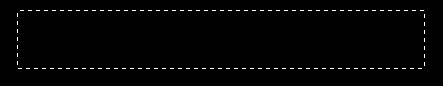
Rectangular
selection
- Select the flood fill tool and fill the selection with the chrome bar gradient.
|