![[Paint Shop Pro Tips & Tricks]](tricks3.gif)
Important News!
Ok the new site is still up and still running. The poll is over and the results are:
| Version 6.x | 63.51% |
| Version 5.x | 24.32% |
| Version 3.x | 9.46% |
| Version 4.x | 2.70% |
| Doesn't apply | 0.00% |
| 74 responses |
So, there you have it.
End of News!
Sure there is a little more work involved and it may not always be easy. However, for those on a tight budget, this may be an affordable solution for the moment.
Well, in case your wondering, The Tip of the Month can be found at the Design Factory Plaza.
In the mean time enjoy for now!
![[Custom Graphics Effects]](custom3.gif)
Don't get all happy yet, because not all effects can be accomplished with Paint Shop Pro alone. That is at least with version 3.1x, custom effects tend to be a little more difficult. For all practical purposes, let's just call that the "inherent limitations" of Paint Shop Pro v3.1x.
Not to worry though, because creating custom effects is still obtainable. That is if you know how!
![[Past Tips]](past2.gif)
Tip # 1 - Creating a special edge around photos or images
Tip # 2 - Creating a frame around photos or images
Tip # 3 - Creating a simple textured image
Tip # 4 - Creating a hand-colored image
Tip # 5 - Creating a Neon Glow Text Effect
Tip # 6 - Creating a Rough Text Effect
Tip # 7 - Creating a 3D Text Effect
Tip # 8 - Creating another type of 3D Text
![[Other Places]](other.gif)
museSpace: drawings....tricks & tips....using paint shop pro 4
![[All Graphics Created with Paint Shop Pro v3.11]](created.gif)

Copyright ©1996 - 2000 John K. Hart
Created: October 16, 1996
Updated: February 4, 2000
Send your comments or questions to jkhart@pstbbs.com.
This page has been accessedtimes.
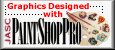
![[Design Factory Plaza]](design2.gif)